
Turning designs into clean, responsive HTML has long been a difficult process. Converting from Figma to HTML usually demands hours of front-end work, attention to detail, and rigorous testing.
Modern AI tools have attempted to address this by automating code generation, promising speed and accuracy. However, this often leaves developers with piles of code they did not write, will have to maintain and that is rarely functional,.
Polipo introduces a revolutionary approach to this problem, redefining the design-to-code workflow by moving beyond code generation to provide the first Figma compiler for seamless integration and performance.
In this article, we’ll explore how Polipo simplifies and speeds up the Figma-to-HTML journey, allowing developers and designers to achieve better results in record time.
Understanding the Figma-to-HTML Workflow

Figma is used by 75% of the world population of designers, and facilitates the creation of high-fidelity designs for web and mobile applications.
However, translating these visual designs into HTML and CSS code that renders accurately on the web remains challenging. Many automated tools generate code, but they often duplicate designs from Figma into HTML, making it difficult to maintain a single source of truth across design and code.
This disjointed workflow requires developers to manage and sync changes manually, making updates cumbersome and time-consuming.
Polipo: The First True Figma Compiler
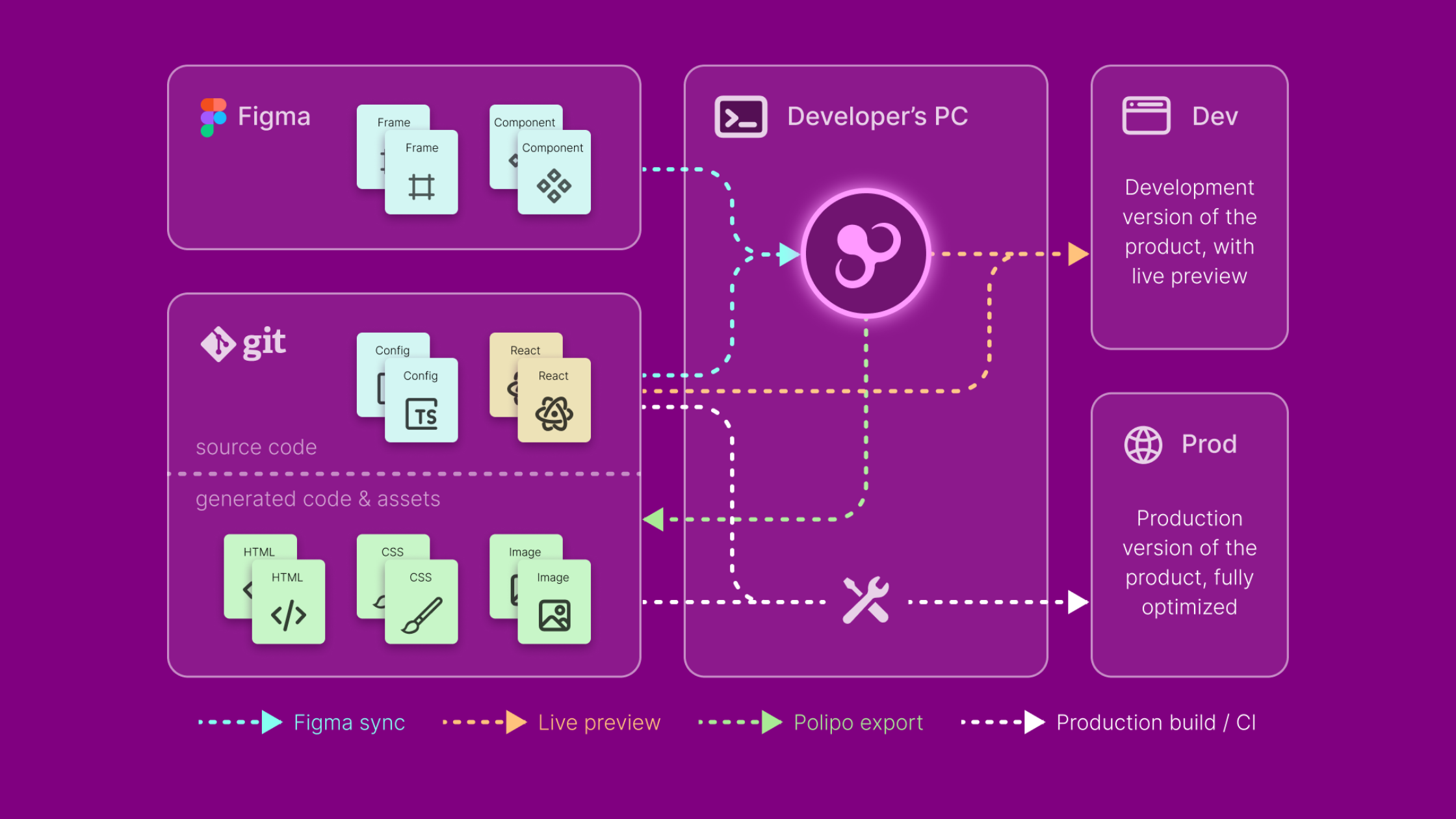
Polipo offers a great alternative to traditional Figma-to-HTML conversion tools. As the first Figma compiler (what we mean by that, here), Polipo is designed to keep your UI's visual elements in Figma while ensuring they render accurately in HTML within a React or Next.js application.
Here’s why Polipo’s approach is unique:
1. No Code Duplication: Unlike typical code generators, Polipo maintains a single source of truth. Design updates in Figma are automatically reflected in the live application, reducing redundant tasks and minimizing errors.
2. Real-Time Synchronization: With Polipo, changes made in Figma reflect immediately in the HTML without the need to manually rewrite the code, creating a faster feedback loop and reducing deployment times.
3. Optimized and Deterministic Output: Polipo’s compiler optimizes code for performance, automatically generating HTML and CSS that precisely match Figma’s design without compromising quality.
And if you are curious about what happens in production, feel free to check our FAQs.
Key Benefits of Using This Approach
From our work with startups, agencies and development teams, we found out that there are three clear benefits coming from picking Polipo as the Figma-to-HTML preferred conversion tool:
- Reduced Development Time: By treating Figma designs as a part of the codebase, Polipo eliminates time-intensive tasks like layout structure setup, image exports, and CSS configuration. Developers can focus on crucial areas like navigation, logic, and API integrations.
- Enhanced Collaboration: Polipo allows for a unified workflow between designers and developers. Design changes are instantly applied to the live app (in development mode), allowing both teams to iterate without interruption.
- Automatic Responsiveness: Leveraging Figma’s auto-layout and responsive capabilities, Polipo generates HTML that adapts seamlessly across devices without additional code.
- Seamless Integration with the Most Popular Front-End Frameworks: Polipo integrates effortlessly with frameworks like React and Next.js, bringing Figma designs directly into the React ecosystem. This lets developers inject dynamic content, event handling, and interactivity into Figma-based layouts without editing raw HTML.
How Polipo Works in Practice
Here’s how Polipo streamlines the entire Figma to HTML process, eliminating the need for manual conversion:
1. Writing a Single Line of code to render a layout: With Polipo, incorporating a Figma frame into your React project can be as simple as `<F layout="MyFigmaPage/MyFigmaFrame" />`. This single line of code handles everything from layout and styling to asset loading.
2. Deterministic Responsiveness: Make layouts responsive by defining breakpoints directly in Figma or applying modifiers like `w-fill` for flexible resizing. Polipo’s approach ensures that responsive adjustments align perfectly with the design.
3. Customizable HTML Elements: Need custom interactivity? With Polipo, changing a layout to a button or adding click events is easy and keeps the markup accessible, maintaining full control over the rendered HTML tags.
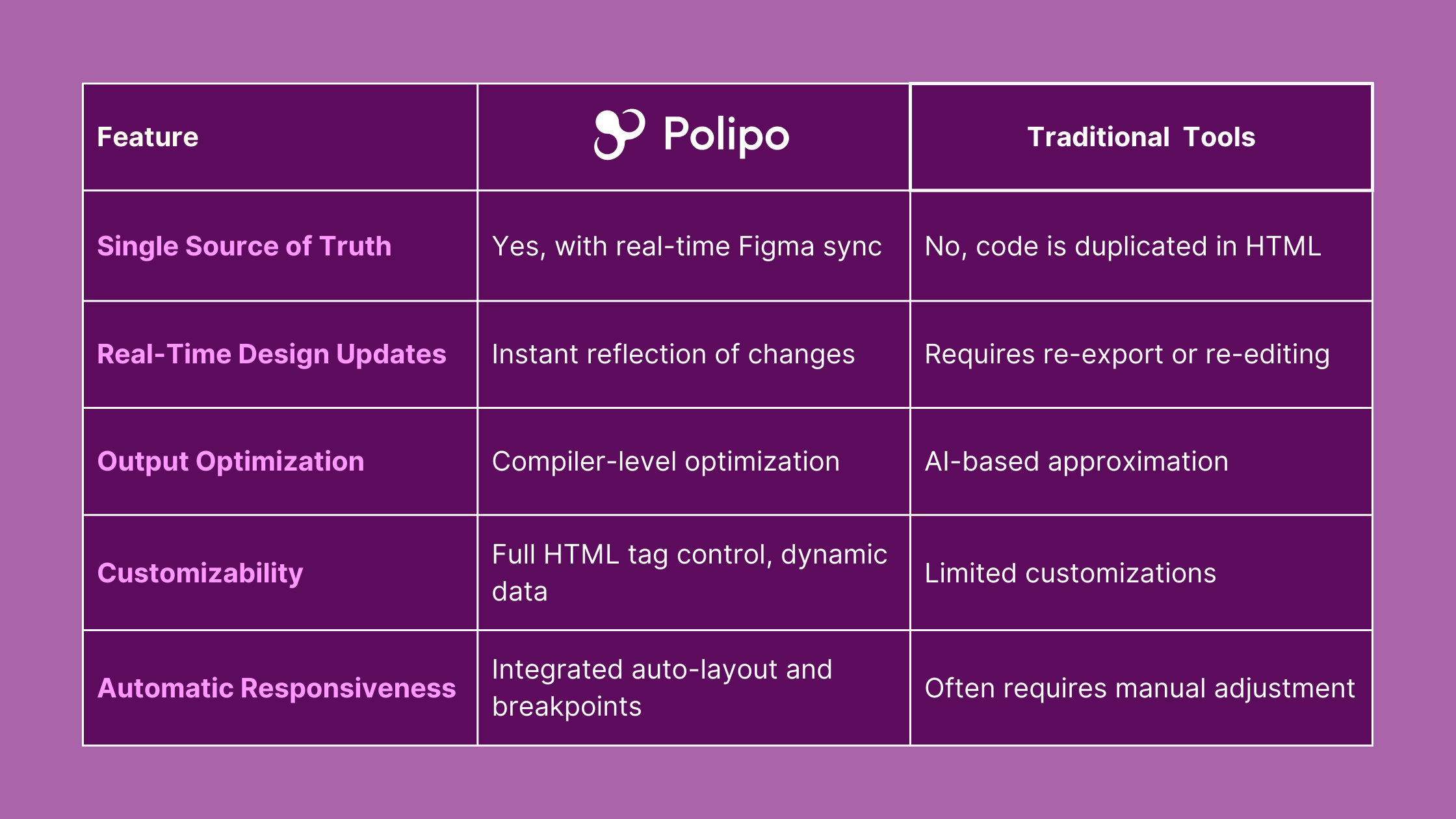
What Polipo Means For your Front-End Team
Polipo not only speeds up the conversion of Figma designs to HTML but also addresses pain points that are overlooked by traditional tools:
- Efficiency for Front-End Teams: Polipo allows developers to avoid repetitive tasks, focusing instead on core application functionality. By eliminating code redundancy and automating tedious elements, Polipo can reduce development time by up to 50%.
- Real-Time Collaboration for Fast-Paced Development: For startups and MVPs, where timelines are tight and iterations frequent, Polipo’s real-time Figma sync is invaluable. Iterating on your MVP in a fast and effective way, keeping the team aligned, can truly make it or break it.
- Scalability and Maintenance: Polipo’s deterministic approach to HTML and CSS generation (the no AI approach to code generation) ensures that code remains consistent and predictable, supporting scalability without the clutter of redundant markup. Teams can trust that Figma adjustments will always reflect accurately in their applications.
Start Using Polipo: Empower Your Workflow
If you’re ready to speed up your front-end operations and remove clutter from the work of designers and developers, Polipo will take your Figma-to-HTML workflow to the next level.
By turning Figma into a part of your codebase, Polipo bridges the design-development gap, enabling faster go-to-market cycles, improved team productivity, and optimized code quality.
Curious to try?
Start here.