
When it comes to design tools, Figma and Framer stand out.
Both platforms serve specific use cases.
Hopefully this article will help you compare these tools.
Figma
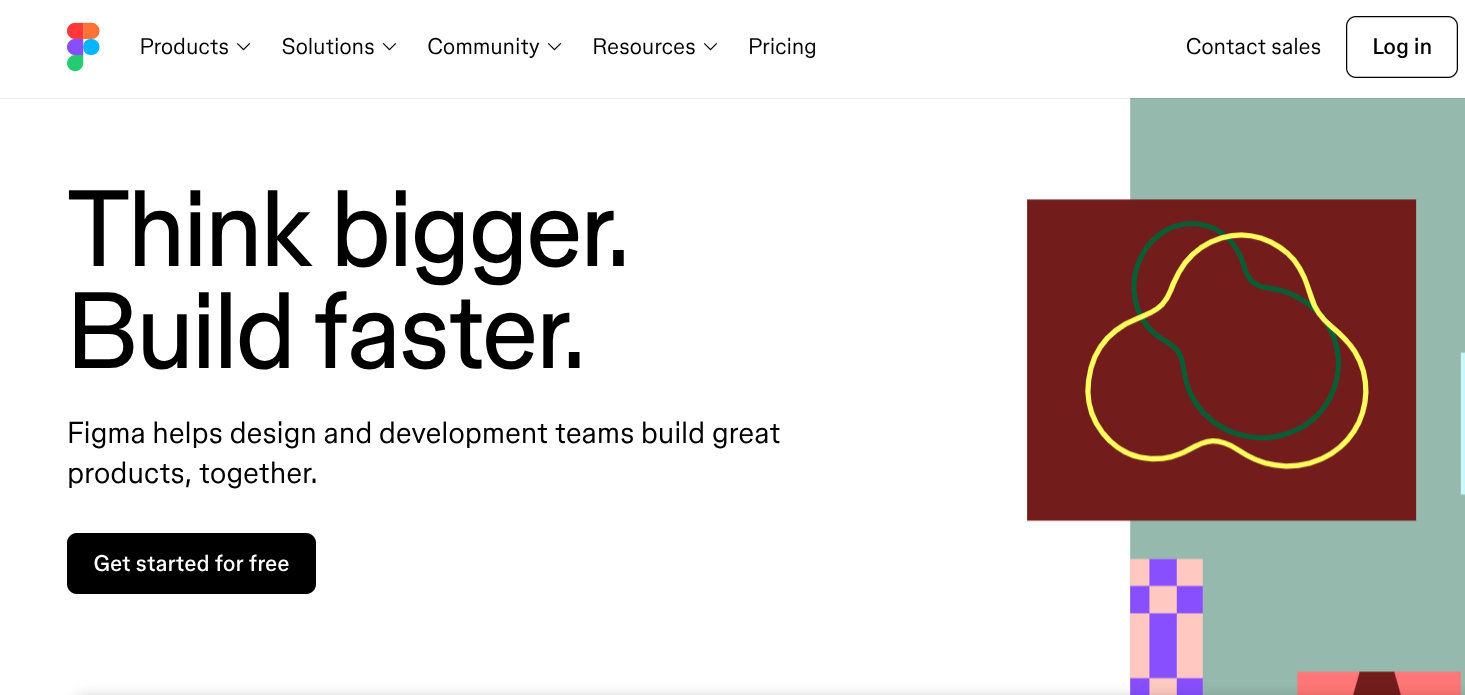
Figma is a cloud-based interface design and prototyping tool with a strong focus on collaboration. Its browser-based architecture allows teams to work together seamlessly.
Advantages
- Best Visual Editor in town: Figma is largely recognized as the most powerful design tool when it comes to building for software.
- Component Systems: Solid component libraries (here we explored Shadcn) and design systems (check this out, by Coherent Solutions) support consistent UI development.
- Third-Party Integration: Plugins and APIs extend functionality, integrating well with tools like Jira, Slack, and Trello.
Drawbacks
- Prototyping Limitations: While sufficient for basic interactions, advanced animations and micro-interactions require workarounds and usually do not happen "in Figma".
- Performance on Complex Projects: Very large files can lead to sluggish performance.
Use Case
Figma is ideal for design teams creating different kind of products (from websites to very complex apps), especially for wireframing, UI design, and maintaining design systems.
Framer
Framer is a design and prototyping tool that bridges the gap between design and development. It focuses on creating interactive prototypes with production-level fidelity.
Advantages
- Advanced Prototyping: Offers high-fidelity animations, transitions, and micro-interactions, all customizable with code.
- Code Integration: Built-in support for JavaScript and React allows seamless handoff to developers.
- Component Reusability: Designers can use and modify React components, enabling accurate representation of the final product.
- Custom Interactions: Fine-grained control over interactions and animations through built-in tools and code.
Drawbacks
- Learning Curve: Developers and designers unfamiliar with JavaScript or React may face a steeper learning curve to gain the rewards coming from using the more advanced features.
- Visual Editor: Even if highly resembling Figma, the design community still prefers the vast array of features and flexibility coming from its competitor.
- Focus on website building: while Figma enables creating a wider range of products (full-fledged applications, internal tools etc.), Framer focuses its attention on websites.
Use Case
Framer is well-suited for creating websites that look great and take relatively little time to be shipped (once the tool is mastered) or for building great prototypes.
Comparison Table
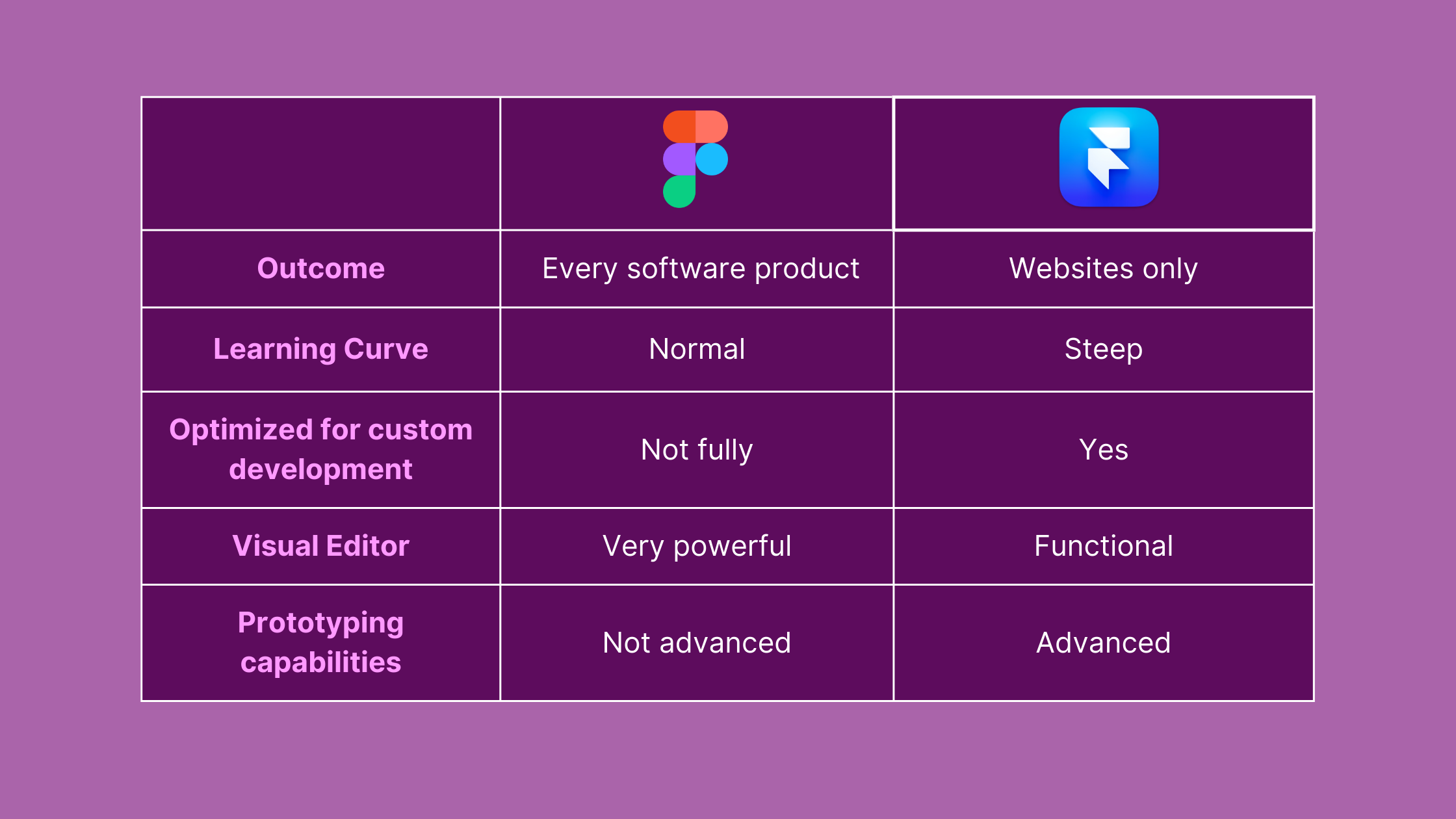
What is Next?
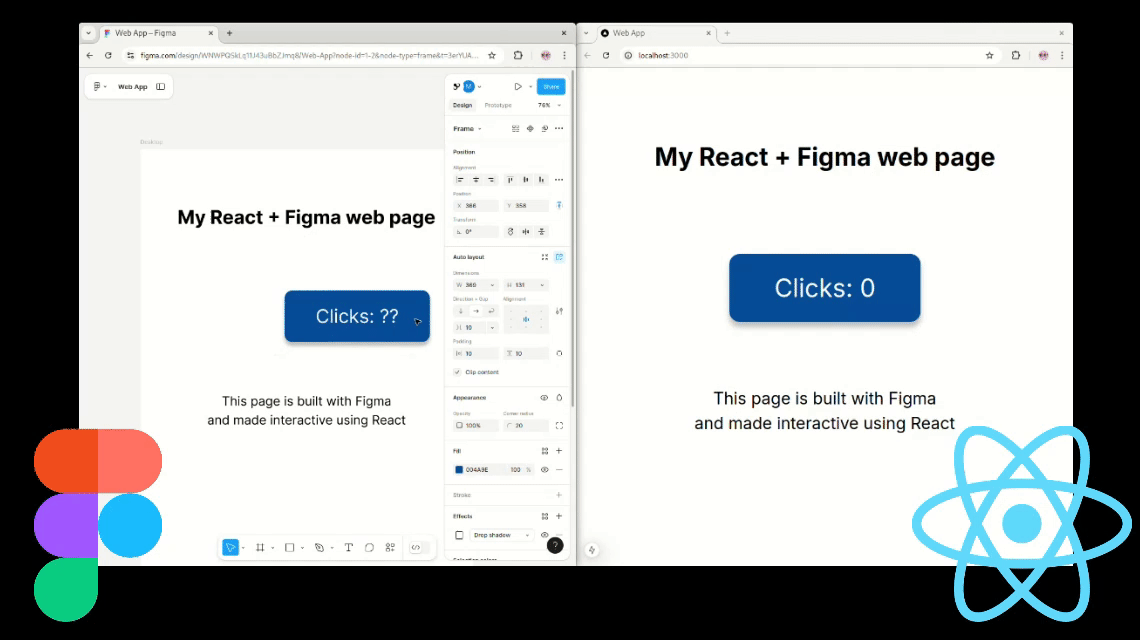
We hope this article helped you choose the best tool for your project.
At Polipo, we created a plugin that brings the UI from Figma directly on the front-end of your product.
All without generating code.
Curious to learn how?
Start from here.