
If you've come across a stunning Shopify store and wondered, "What theme is that?" you're in the right place. Identifying the theme used by a Shopify website can influence your own creative process. Fortunately, there are several ways you can quickly and easily get this information. This guide will explore the best Shopify theme detector tools, their features, and how to use them effectively.
Why Use a Shopify Theme Detector?
Using a Shopify theme detector can help you:
- Gain Design Inspiration: Discover themes that align with your aesthetic preferences.
- Analyze Competitors: Understand what themes successful competitors are using to enhance their online presence.
- Streamline Your Development Process: Save time by finding themes that fit your specific needs without extensive searching.
Top Shopify Theme Detector Tools
Here’s a look at some of the most reliable tools for detecting Shopify themes:
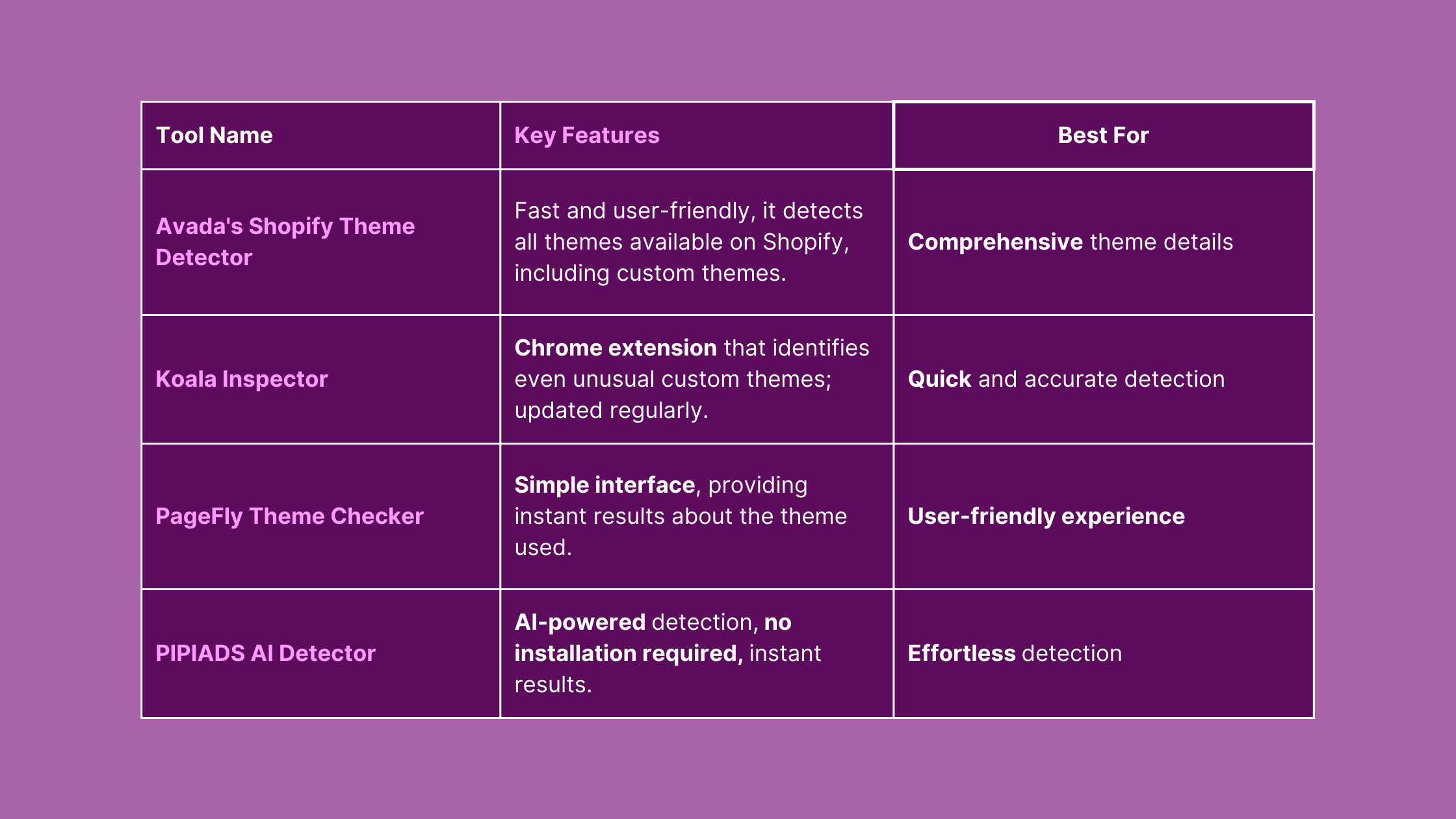
1. Avada's Shopify Theme Detector
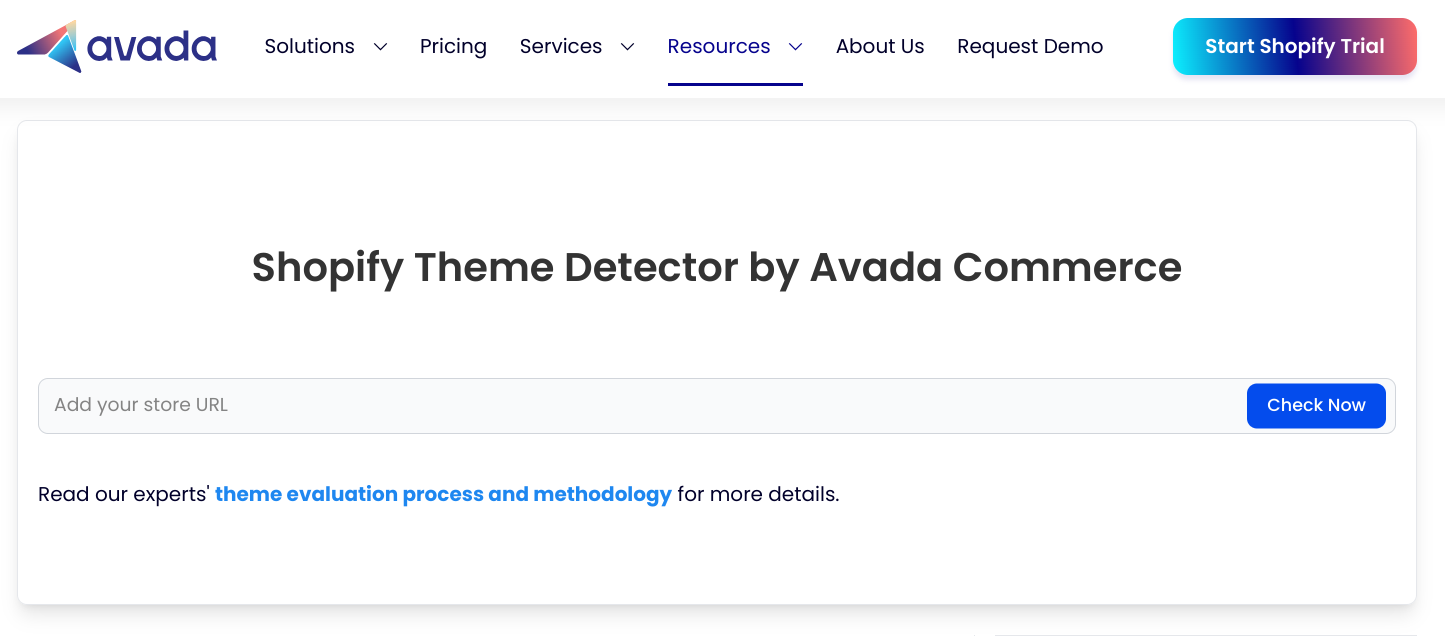
The Avada Shopify Theme Detector is one of the most popular tools for identifying Shopify themes. It lets you enter the URL of any Shopify store and receive results in under one second. This tool can detect all 200+ themes available on the Shopify Theme Store, including both free and paid options, as well as custom themes not listed in the store. The process is straightforward:
- Enter the URL of the target store.
- Click "Check now."
- Receive immediate results with theme details and links to the theme page on the Shopify store.
2. Koala Inspector
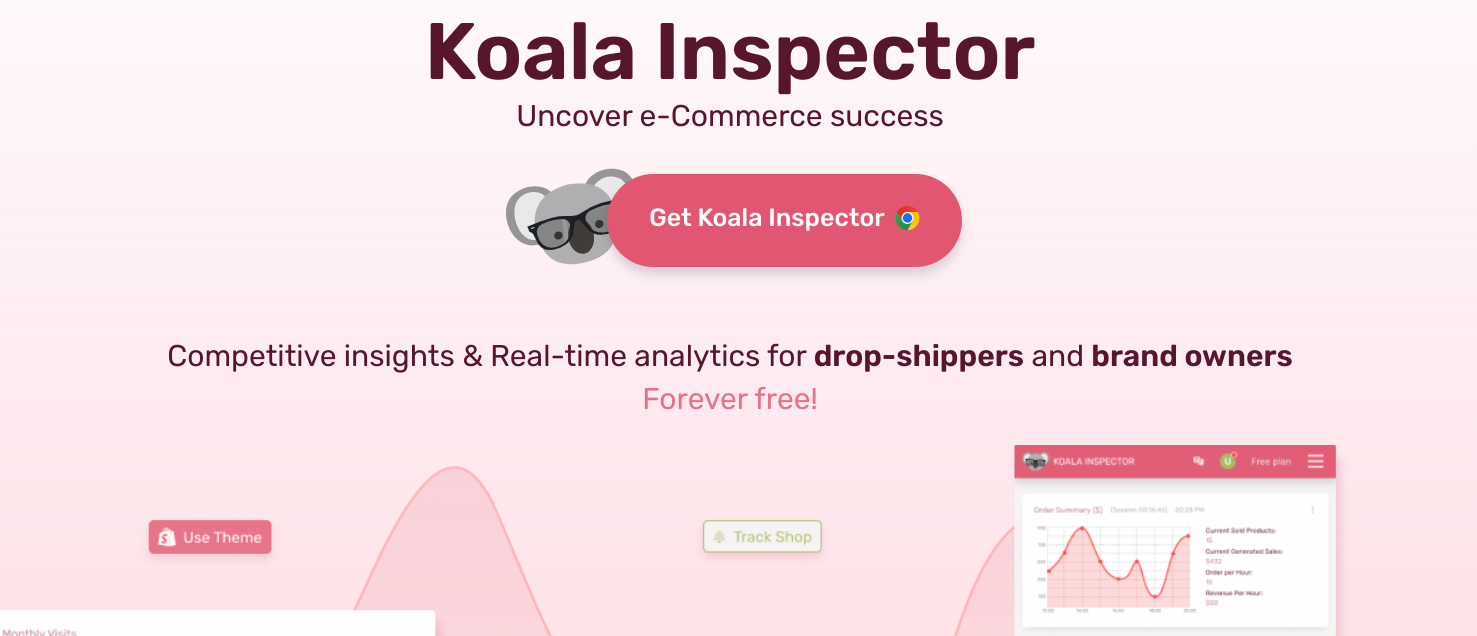
Koala Inspector is a powerful Chrome extension whose scope is wider than simple theme detection. It provides market intelligence over competitors' e-shops and functions as a Chrome extension to be installed in the browswer. To use Koala Inspector:
- Install the extension from the Chrome Web Store.
- Visit any Shopify store.
- Click on the Koala Inspector icon in your browser to reveal the theme being used.
3. PageFly Theme Detector
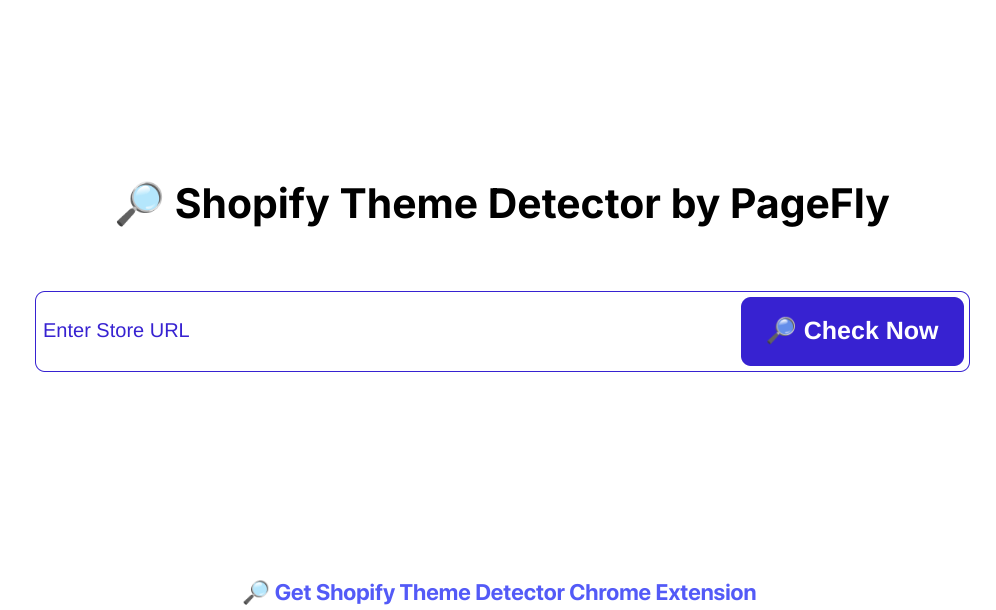
The PageFly Theme Detector is another effective tool for detecting Shopify themes. This free tool requires only the URL of the store you wish to analyze. It provides instant results about which theme is being used, making it a quick solution for those seeking information about specific stores.
4. PIPIADS AI Detector
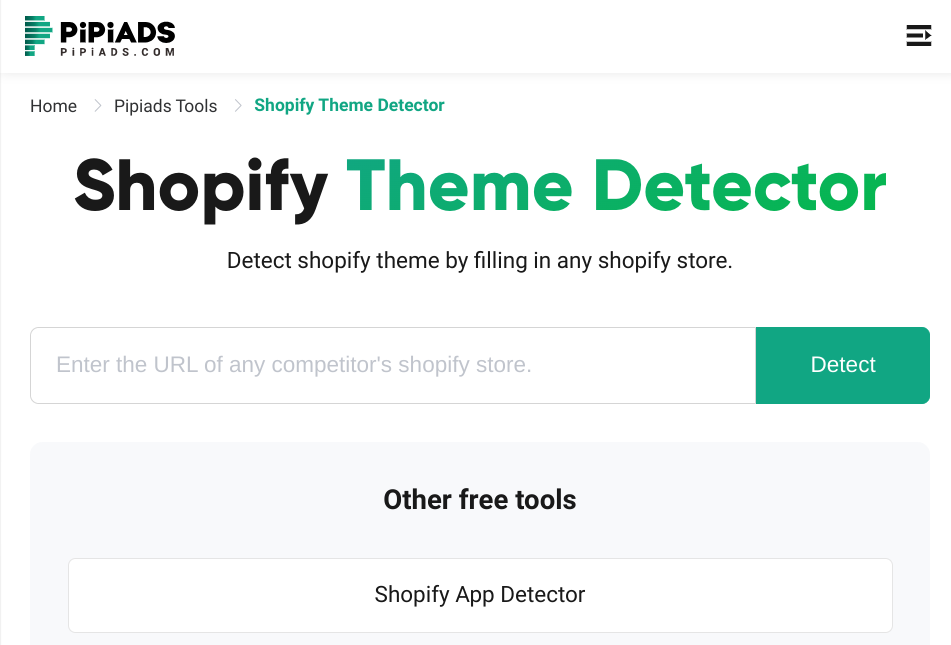
The PIPIADS AI Detector offers an innovative approach by utilizing artificial intelligence to identify Shopify themes directly from your browser without requiring any downloads or installations. Simply enter the URL of a Shopify store, and within moments, you'll receive the detected theme name along with relevant details.
PIPIADS offers a wide variety of services such as an ads cost calculator, a Shopify Terms&Conditions generator etc.
How to Detect Shopify Themes Manually
In addition to using these tools, you can also manually check a website's source code:
- View Page Source: Right-click on the page and select "View Page Source" or press
Ctrl+U. Search forshopify.themeto find details about the active theme. - Use Developer Tools: Open Chrome DevTools by right-clicking on the page and selecting "Inspect." Use
Ctrl+Fto search forShopify.themewithin the Elements tab.
What is next?
Finding the theme used by an e-commerce we like can guide our creative journey and maybe make us realize we do not really need a custom Hydrogen-based storefront (more on the difference here).
While developing custom e-commerce implementing a Figma design is part of the routine of any front-end software engineer on planet earth.
Here at Polipo we are working on a Shopify storefront that can be created, maintained and modified directly from Figma.
Curious to learn more?
Start from here.