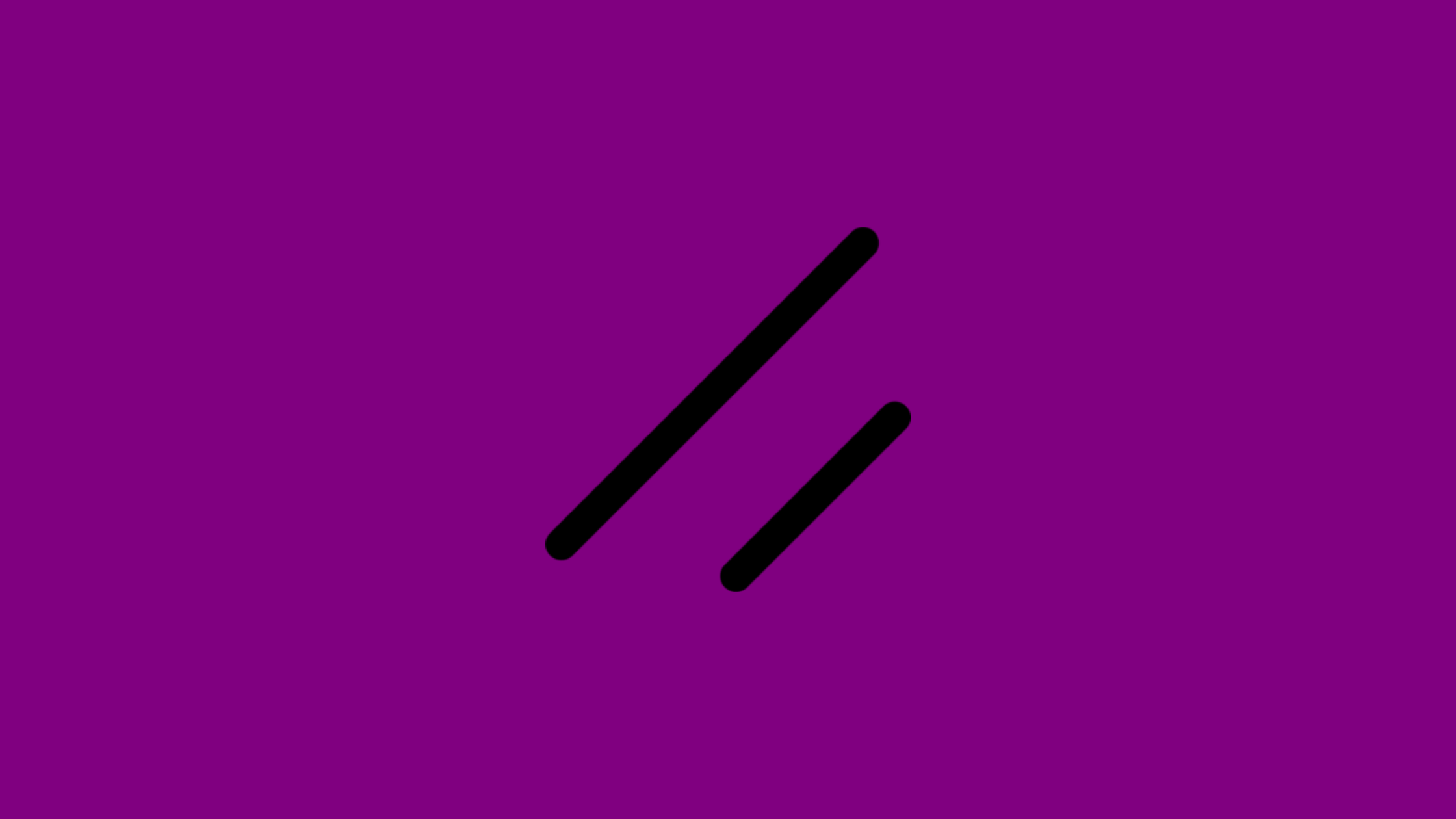
Shadcn UI has emerged as a great tool for web development, particularly for React applications. It seems to be a refreshing alternative to traditional component libraries. Here’s a comprehensive review based on my experiences and insights from various discussions within the developer community.
Overview of Shadcn UI
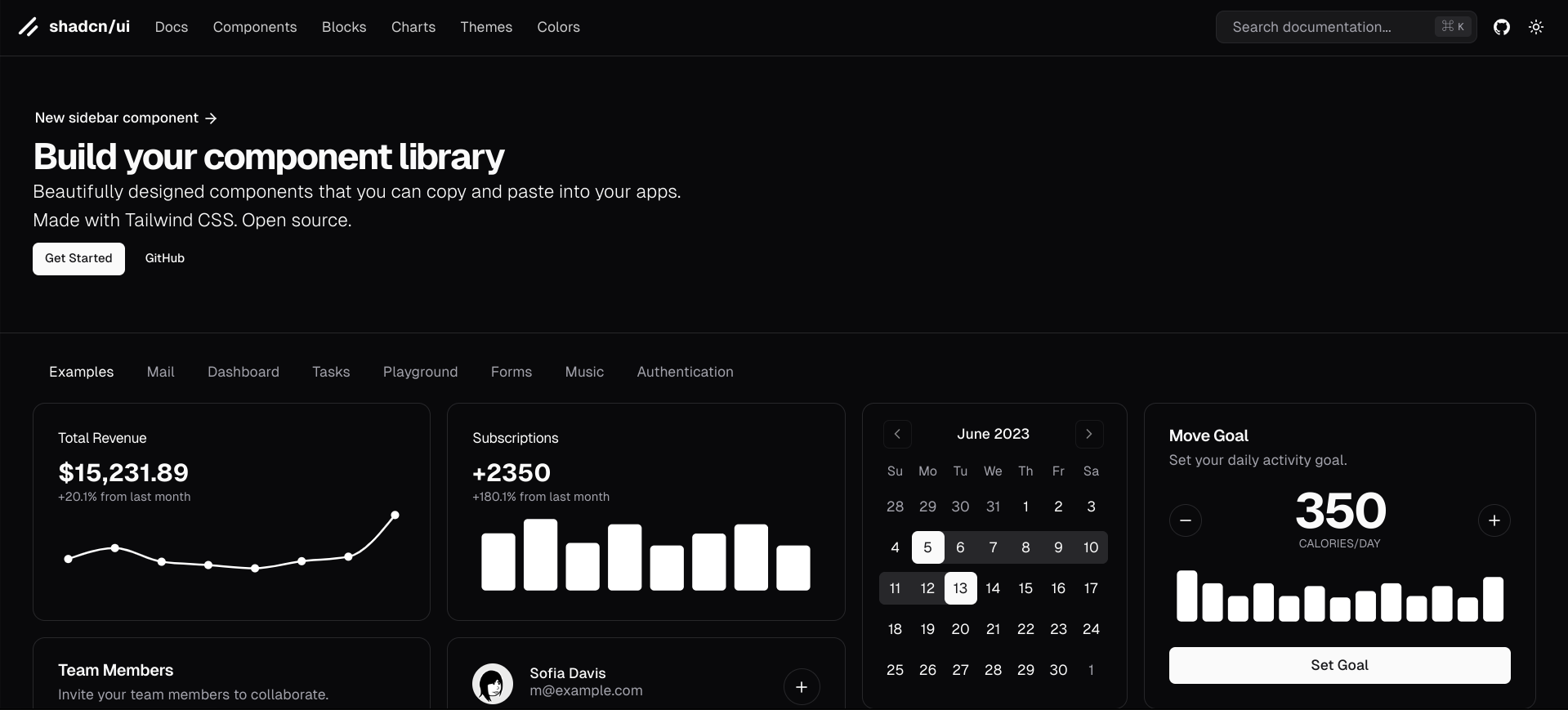
Shadcn UI is not a conventional component library: it is a collection of reusable components designed for easy integration into applications. This approach allows developers to copy and paste components directly into their projects, providing flexibility and control over customization without the overhead of managing dependencies through npm. Built on Tailwind CSS and utilizing Radix UI for accessibility features, Shadcn UI aims to simplify the development process while implementing UIs.
Key Features
1. Simple and Flexible: The main advantage of Shadcn UI is its simplicity. Developers can select only the components they need, which minimizes bloat and enhances performance. This modularity is particularly beneficial in projects where specific functionality is required without unnecessary features.
2. Accessibility: Leveraging Radix UI ensures that all components are accessible by default. This focus on inclusivity means that developers can create applications that cater to a broader audience without having to implement accessibility features from scratch.
3. Customization: With Tailwind CSS as its foundation, Shadcn UI allows for extensive customization of components. Developers can easily adjust styles to match their branding or project requirements, making it an attractive option for those who prioritize design consistency.
4. Documentation and Community Support: The documentation provided by Shadcn UI is clear and concise, making it easier for both beginners and more experienced developers to navigate the setup process. Additionally, an active community on platforms like Discord (or Github) fosters collaboration and support among users.
Considerations and Challenges
While Shadcn UI offers some advantages, there are some challenges worth noting:
- Learning Curve: For developers used to traditional libraries like MUI or Chakra (here we reviewed them), adapting to Shadcn's approach may require some adjustment. The freedom it offers can be overwhelming initially, especially for those who prefer predefined styles and structures (or at least this seems to be the sentiment on Reddit).
- Dependency Management: Although Shadcn UI minimizes dependency issues by allowing developers to copy code directly, some users have expressed concerns about managing dependencies like Radix UI separately. This can lead to complexities in projects that require frequent updates or changes.
- Not Best for Fast Prototyping: Shadcn UI shines in projects where customization and accessibility are priorities. However, for rapid prototyping or internal tools where branding is less critical, other libraries might still be more efficient due to their ready-to-use components.
Is Shadcn UI the Real Deal?
Shadcn UI addresses some of the common pains faced by web developers. Though its focus on modularity, accessibility, and customization is rather elegant, we find it difficult to adapt to a routine where a designer and Figma are part of the equation.
Implementing UIs in for more than 50% of the time writing the UI in code.
This is why we created Polipo, the first Figma compiler.
Would you like to try it out?
Start here.